Contraction Logo Design Tutorial- Adobe Illustrator
Contraction Logo Design
Introduction : Hello Friends, I am share a Contraction logo design here. This design make in Adobe Illustrator. You will learn Illustrator tools, logo design, logo concept etc.
What type element i am use here you can know by watching that video below. It's a simple way to design a professional logo.
First create a new page 1080 px to 720 px or as your wish. Then use text tool and write "U" . Then use pen tool for make some home type shape. Then use rectangle tool for make home windows. Then you can choice and change logo color you like. Now write your logo name with company tagline or slogan. The last step is mockup. You can get mockup file below in red text.
Thanks.
Hope everyone understand that perfectly. If you need any information about graphic design. Please feel free to contact with me.
You can contact with me in my Facebook page. Click Here
Thanks For Visiting this website.
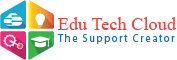









nice design. It is looking professional.
ReplyDeleteI am incapable of reading articles online very often, but I’m happy I did today. It is very well written, and your points are well-expressed. I request you warmly, please, don’t ever stop writing. photoshop services
ReplyDeleteHello. You can give me work.
DeleteCool you write, the information is very good and interesting, I'll give you a link to my site. logo design
ReplyDeleteyou can give me work
ReplyDeleteThe post is written in very a good manner and it contains many useful information for me. illustrator
ReplyDeleteThis is actually the kind of information I have been trying to find. Thank you for writing this information. UI UX design companies in Bangalore
ReplyDeleteBe that as it may, this isn't the situation by any means. The case is, by what means can the visual fashioner face this dread ? How might her contrProfessional graphic design
ReplyDeleteol such dread in a positive manner? How might he prevail to utilize his apprehensions in an imaginative manner?